Support Policy
Regarding the official ThemeForest Item Support Policy (that was implemented since September 1, 2015) the items support is limited to a certain period of time, and this period can be increased afterwards. Read the full information about support options in the relevant article.
In short:
- Theme support has an expiration date.
- When you purchase a theme, you have 6 months of included support by default.
- You can extend theme support if it hasn’t expired yet.
- You can renew theme support if it has expired.
What happens if my support has expired?
Starting from July 11, 2016 there will be 2 limitations for Clients with expired support. They won’t be able to:
- create new support tickets
- reply to any existing tickets
How do I know when my support expires?
Login to our support system and click on your profile link. You will see the support expiration date of your purchase code in the new support box.
- Green color means your support for this theme is active.
- Orange color means your support status is unknown.
- Red color means your support for this theme has expired.
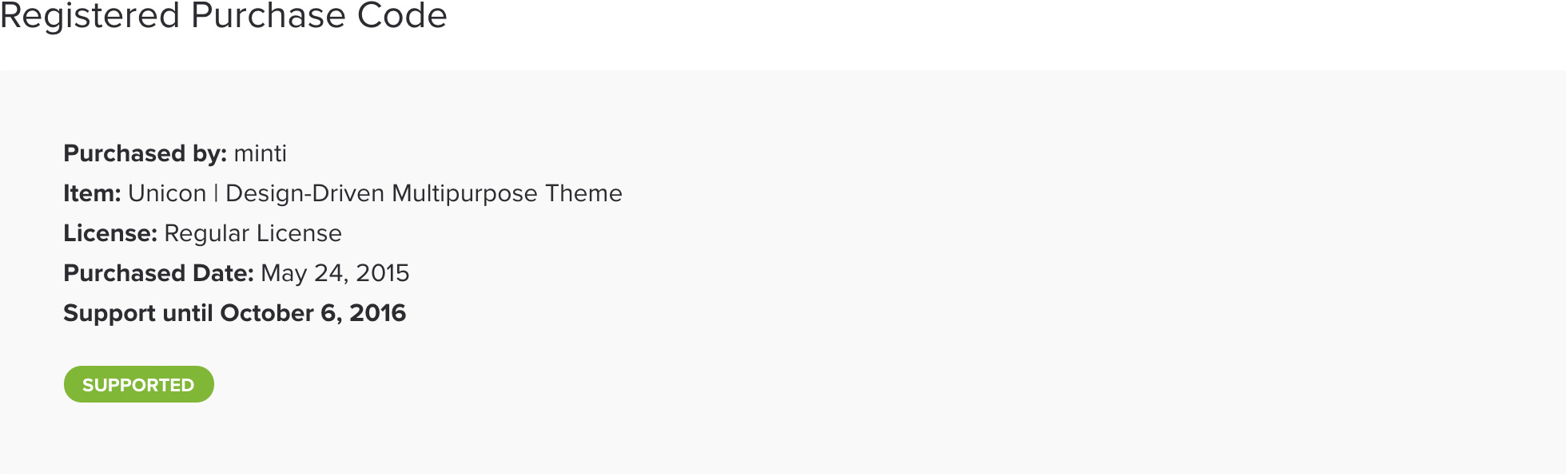
How do I renew or extend my support for a theme?
You can check out the information about support expiration on the ThemeForest theme pages. If your support has expired you can renew it by clicking the “Renew support” button.
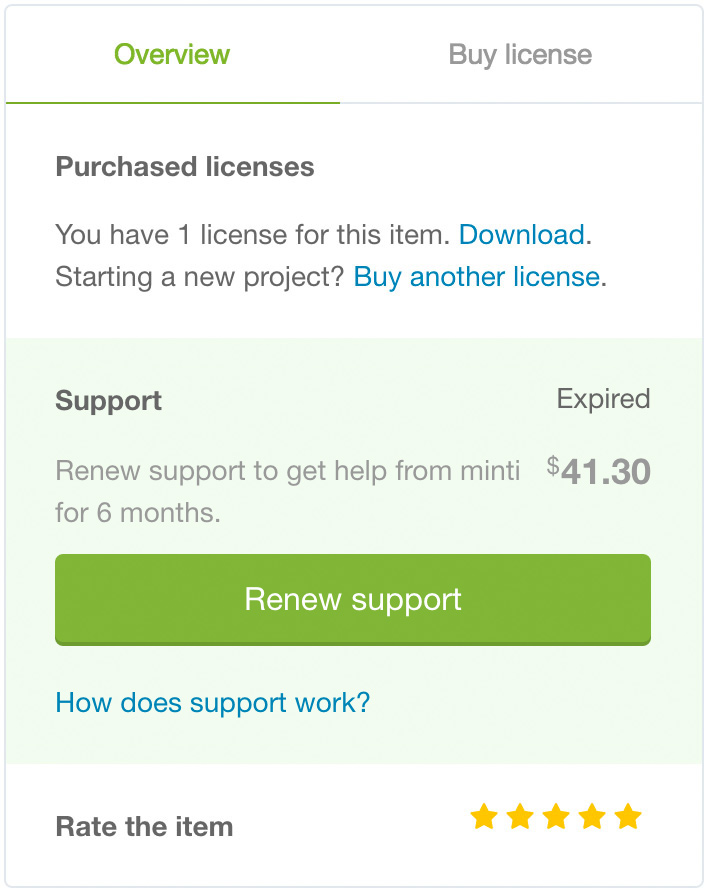
After that, login to our support forums
- Click on your profile link
- Click on Edit
- Scroll to the bottom of the page and click “Update User” to update your Purchase Code and refresh the support status. It might take up to 30 minutes until the data gets refreshed.
You can also just purchase a new license of the theme which will also include 6 month of support and update your profile with your new Purchase Code.
Problems with access, concerns or questions?
If you have any difficulties with the access to our support forums, any concerns or questions about the new support policy, feel free to send us a message via ThemeForest contact form.
Before posting
Before asking questions here, please be sure that you have read the theme documentation which came packed within the download file on Themeforest. The documentation covers a lot of beginner questions and is a perfect guide to get started. Additionally, you may also use the search feature to look up for possibly similar questions that you have in mind.
Scope of support
The scope of the support deals with the installation of the theme, issues with theme features / theme plugins and of course bug fixes. If you require help that is not within this scope, such as on how to use default WordPress functionality itself then we’d likely redirect you to external articles or support forums instead.
Customizations and 3rd Party Plugins
We don’t offer support for customisations, administration of your Installation or 3rd party installations and issues occurring from using those unless otherwise explicitly stated in the item description or documentation.
Support time
We aim to respond to all tickets within 24 hours (Monday-Friday), but in some cases this could slip up to 48 hours depending upon the workload. Please observe: We process the oldest ticket first, so adding a new ticket will take you to the back of the queue.
